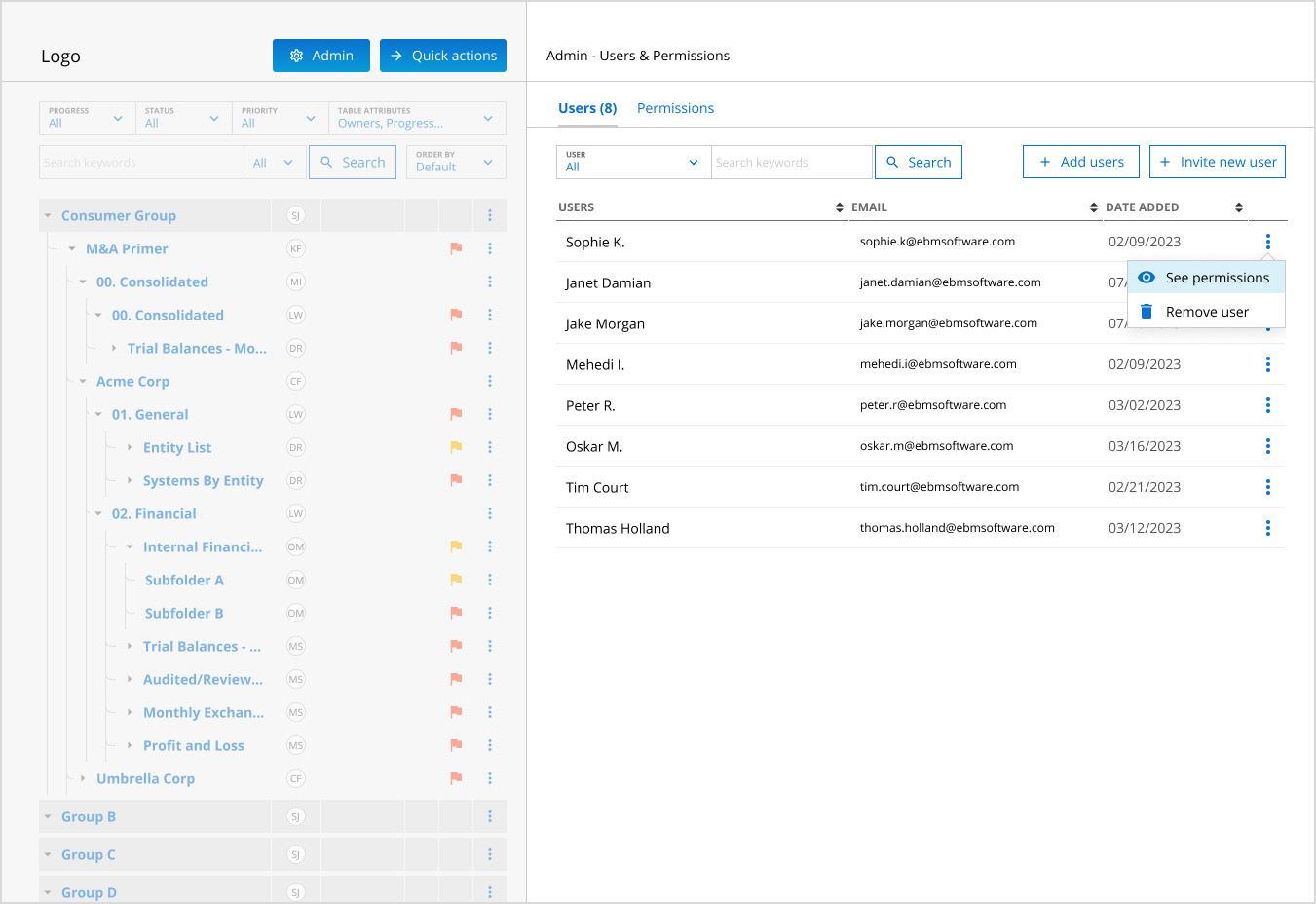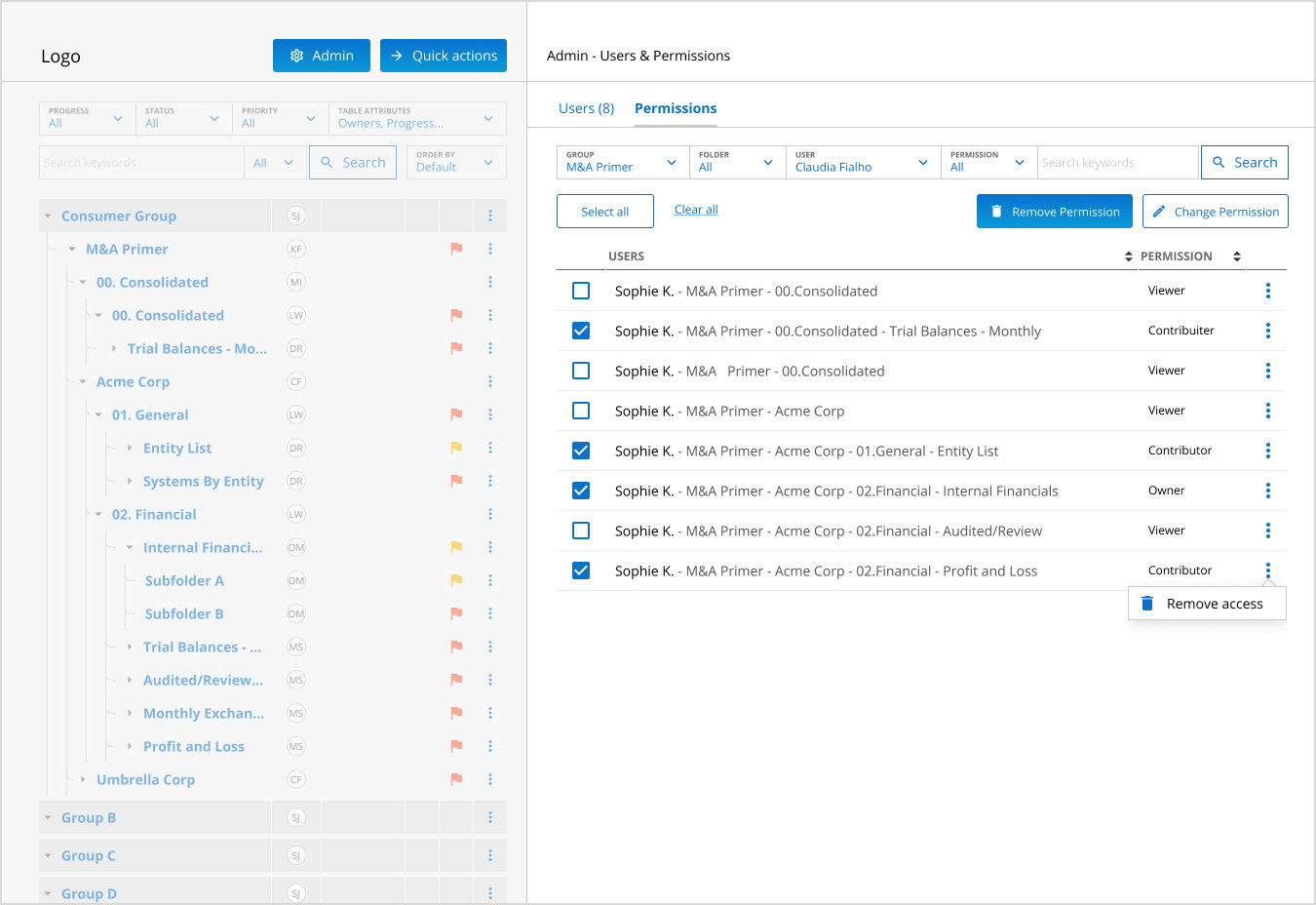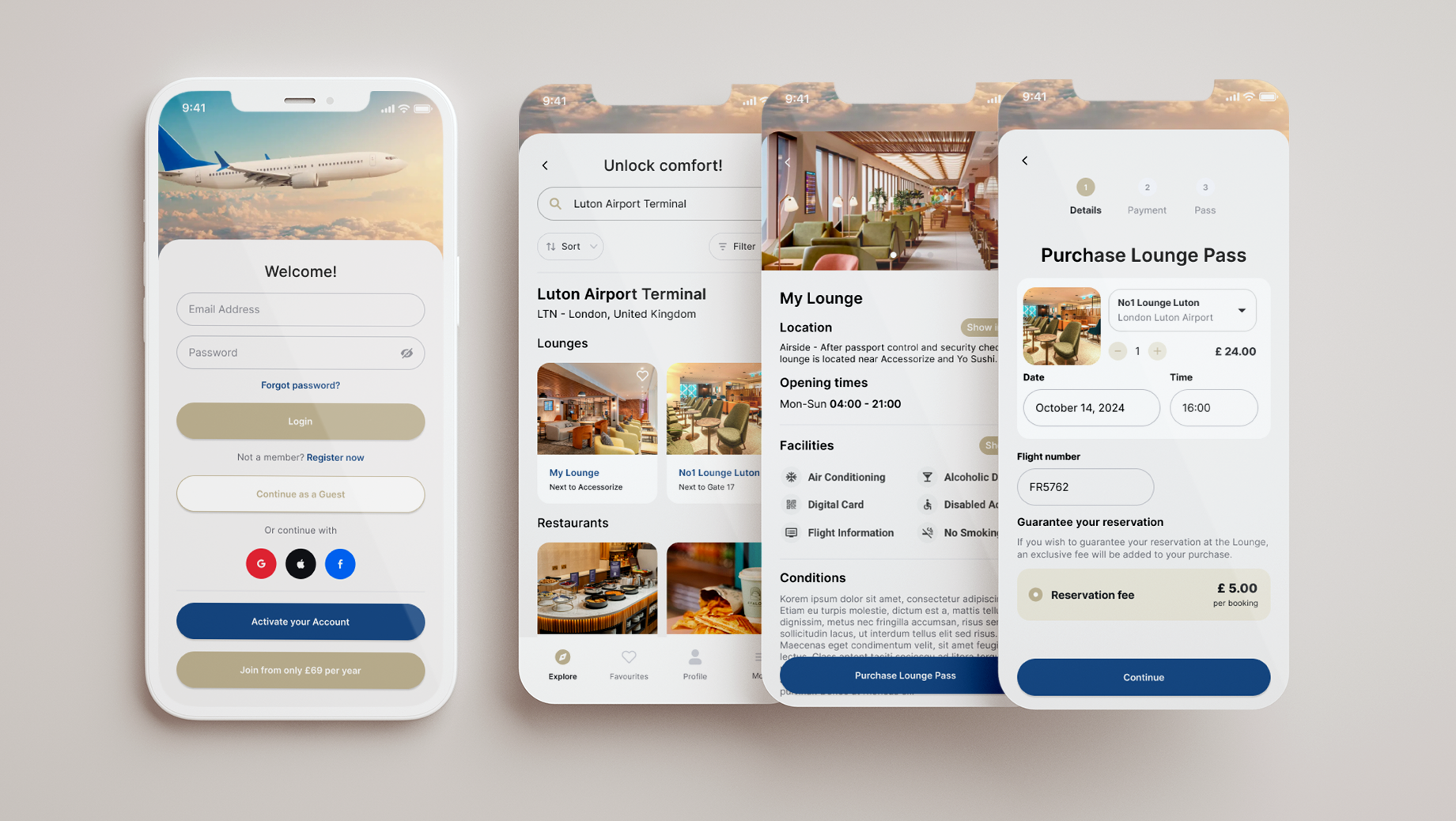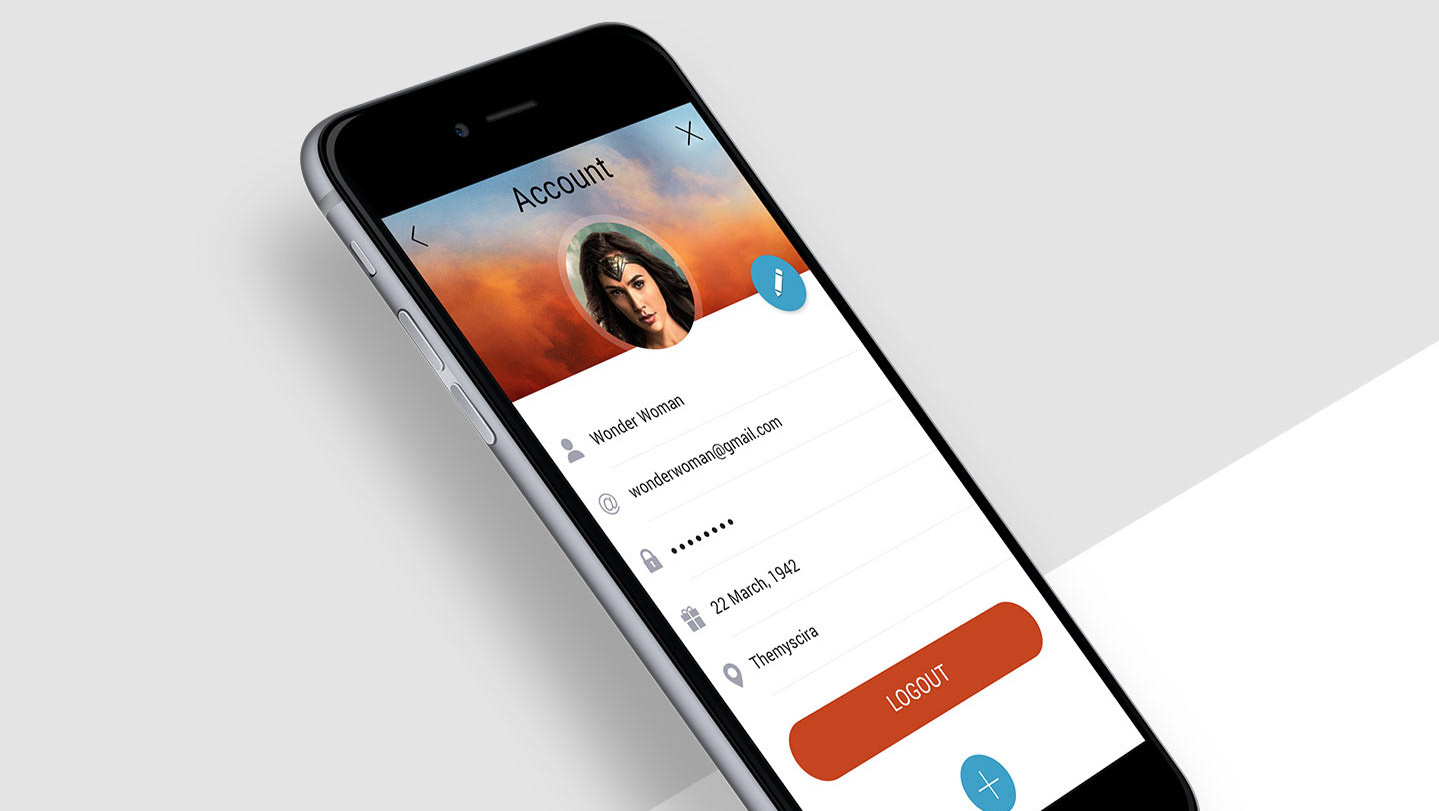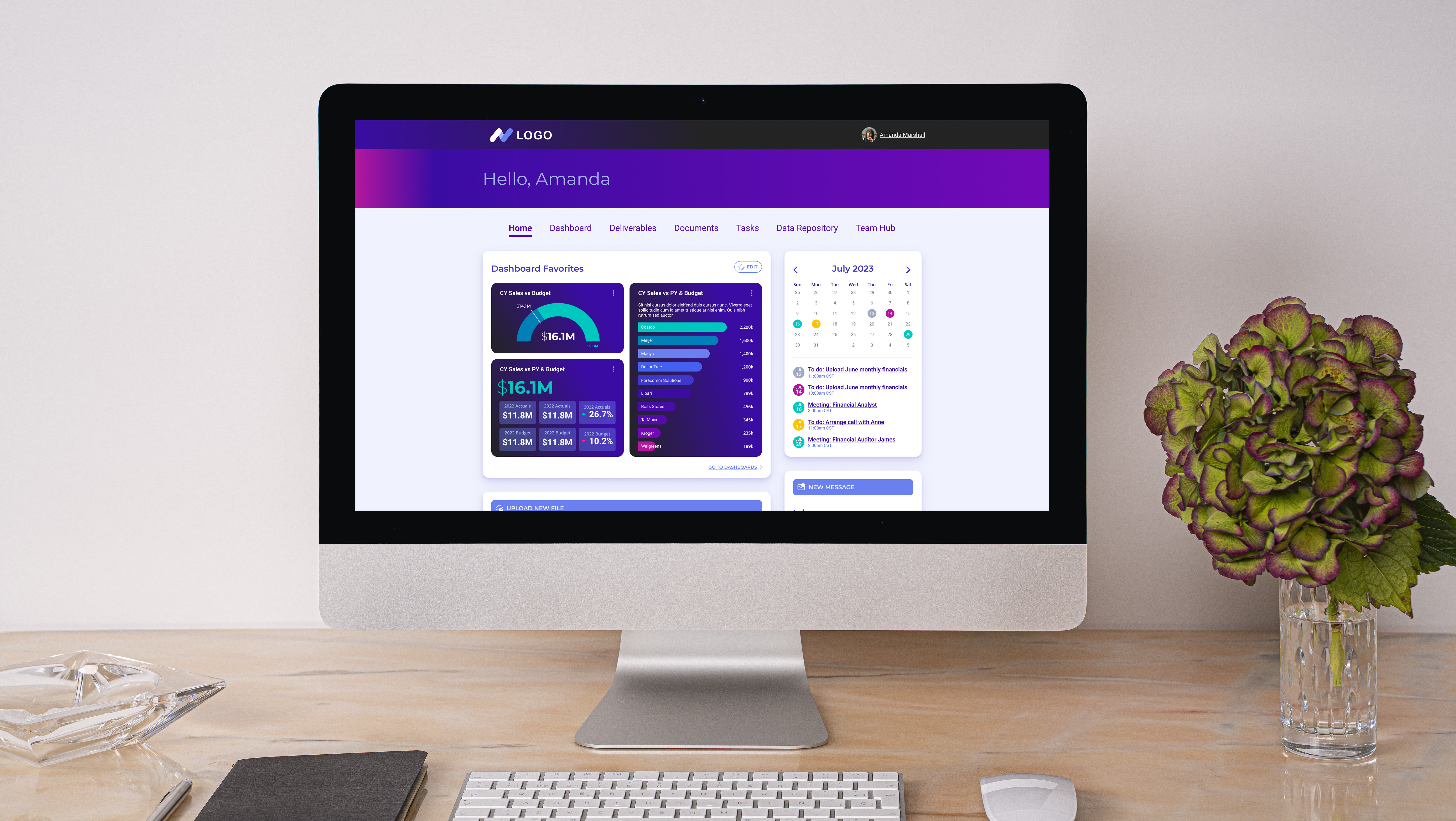Tools: Figma
Company: EBM Software | 2023-2024
Brief:
The company needed an internal and client-facing website to centralize and organize all files and tasks related to their financial years. This site would allow users to upload, download, and monitor the progress of tasks.
The company needed an internal and client-facing website to centralize and organize all files and tasks related to their financial years. This site would allow users to upload, download, and monitor the progress of tasks.
Challenge:
This was my first project at the company, and it came with an unused and confusing UI that needed restructuring. Our challenge was to streamline the user journey and create a more user-friendly experience.
This was my first project at the company, and it came with an unused and confusing UI that needed restructuring. Our challenge was to streamline the user journey and create a more user-friendly experience.
My part:
Working closely with a colleague, I focused on refining and adapting pages to the new design. I also built new user flows, including an unassigned files page, admin page, and folder and subfolder structures. Over several months, we customized and updated each component to meet evolving requirements.
Working closely with a colleague, I focused on refining and adapting pages to the new design. I also built new user flows, including an unassigned files page, admin page, and folder and subfolder structures. Over several months, we customized and updated each component to meet evolving requirements.
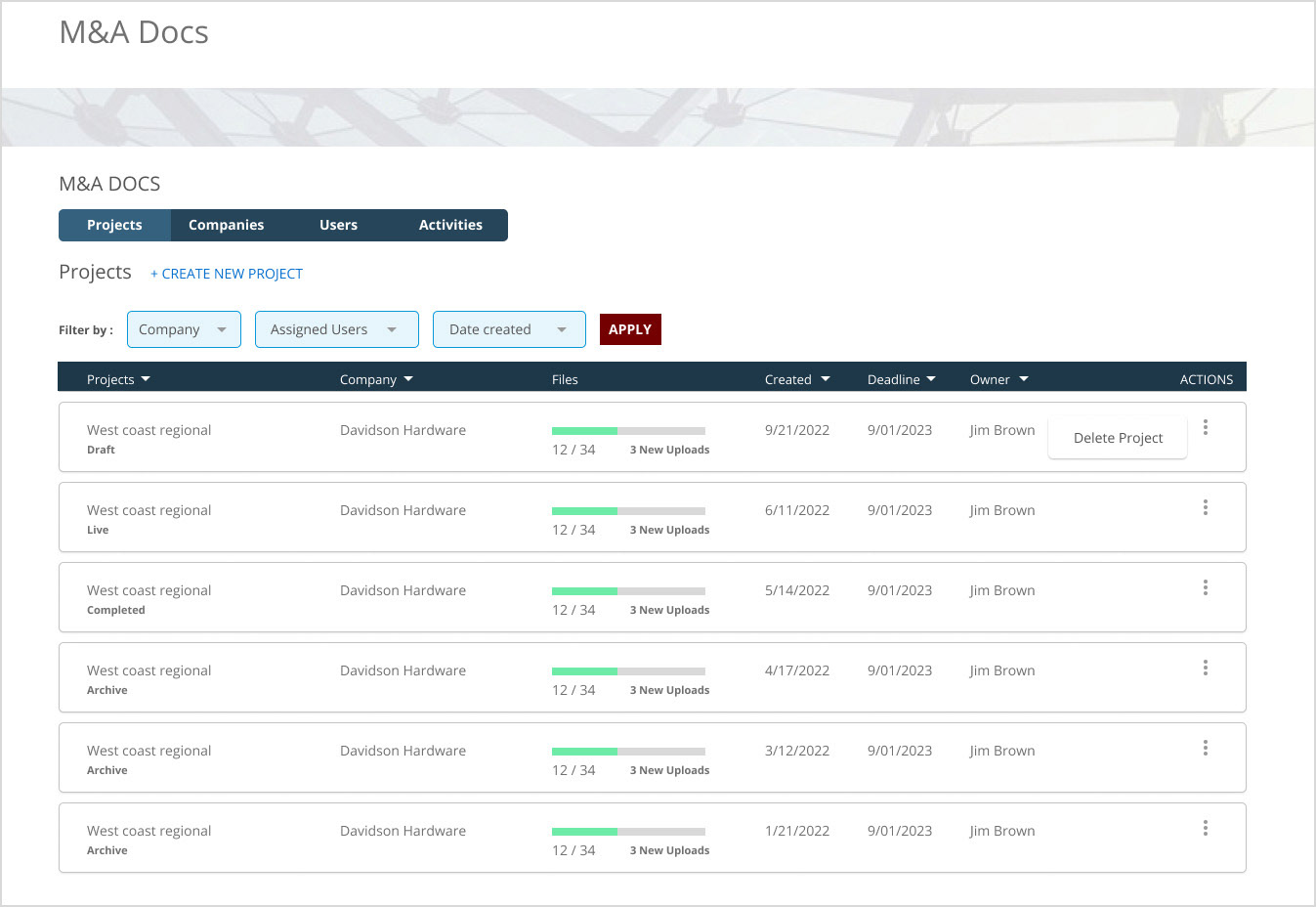
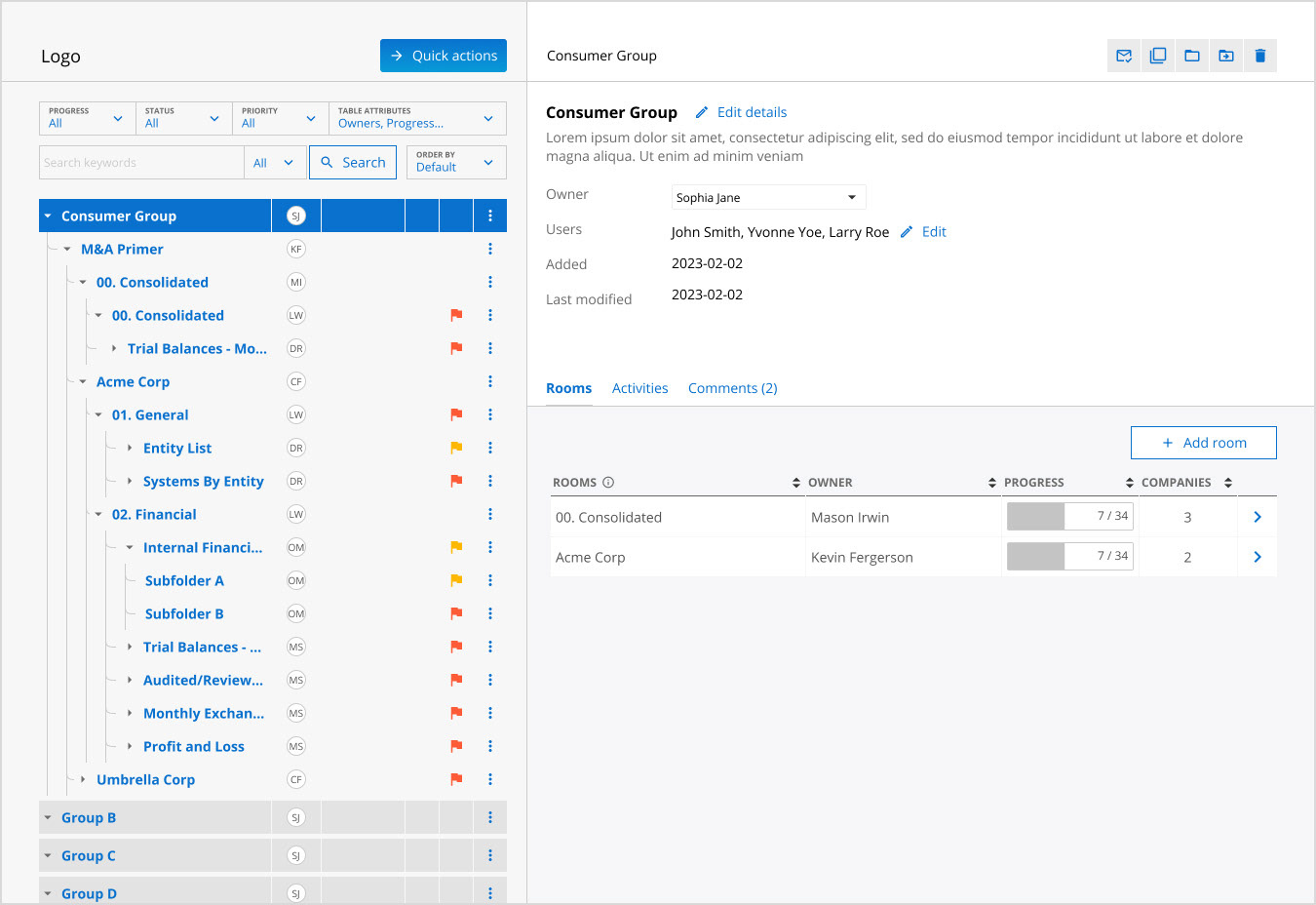
Files uploading & Adming page
Unassigned files:
This page was designed to allow users to upload files without needing to assign them immediately to a specific folder. It simplifies bulk uploads, enabling users to organize files into the appropriate folders at a later stage. Each file entry displays important details, such as upload date, and offers options to add comments, move files between folders, download, or archive them. This flexible and user-friendly approach helps streamline the file organization process.
This page was designed to allow users to upload files without needing to assign them immediately to a specific folder. It simplifies bulk uploads, enabling users to organize files into the appropriate folders at a later stage. Each file entry displays important details, such as upload date, and offers options to add comments, move files between folders, download, or archive them. This flexible and user-friendly approach helps streamline the file organization process.
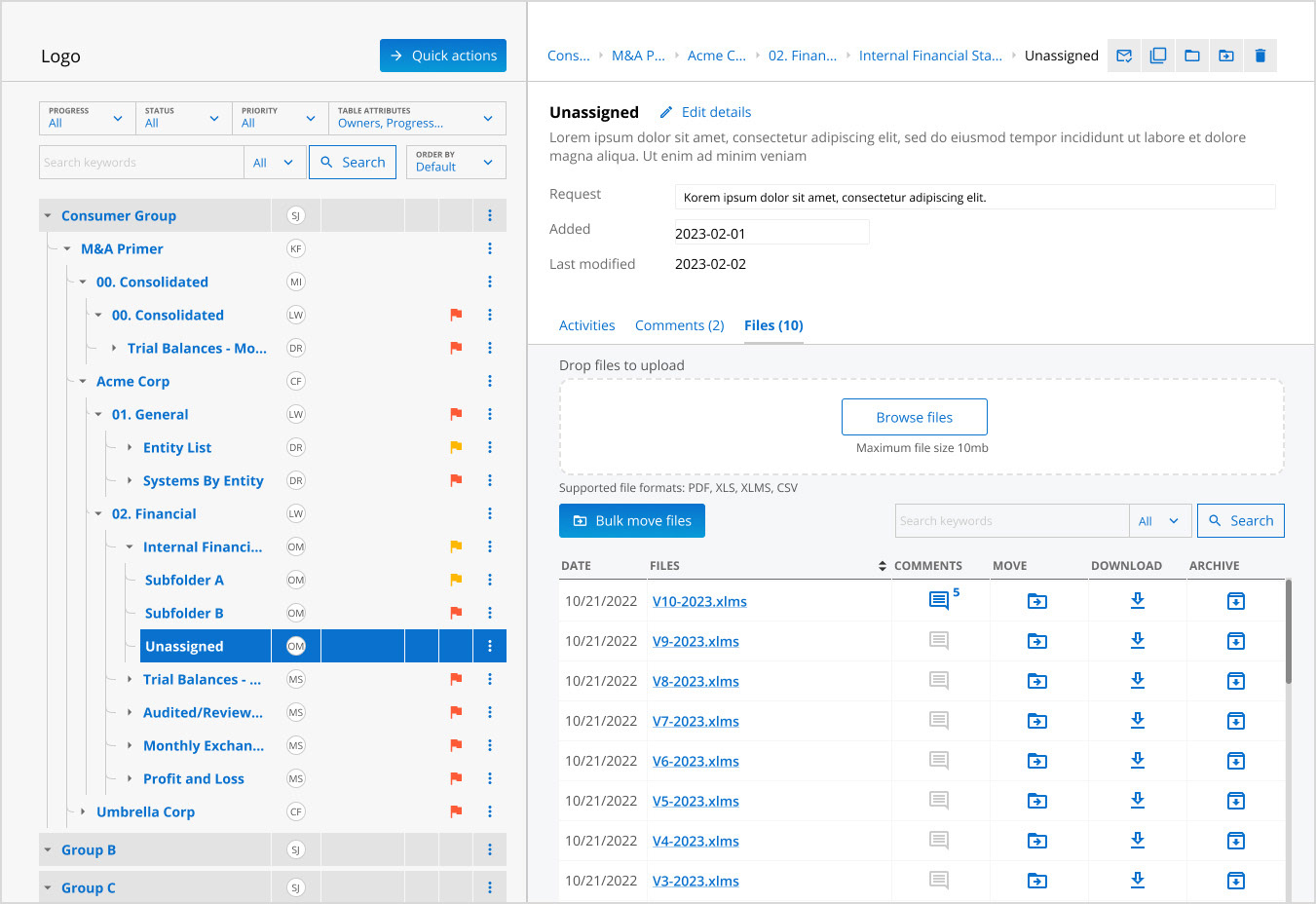
Admin page:
The admin page was a way to manage any user permissions, making these viewers, contributors or owners. The admin could add or invite a new user or remove a user if needed. I needed to show in the UI how to manage those permissions and to what folders the users had access to the admin could change their permissions.
The admin page was a way to manage any user permissions, making these viewers, contributors or owners. The admin could add or invite a new user or remove a user if needed. I needed to show in the UI how to manage those permissions and to what folders the users had access to the admin could change their permissions.